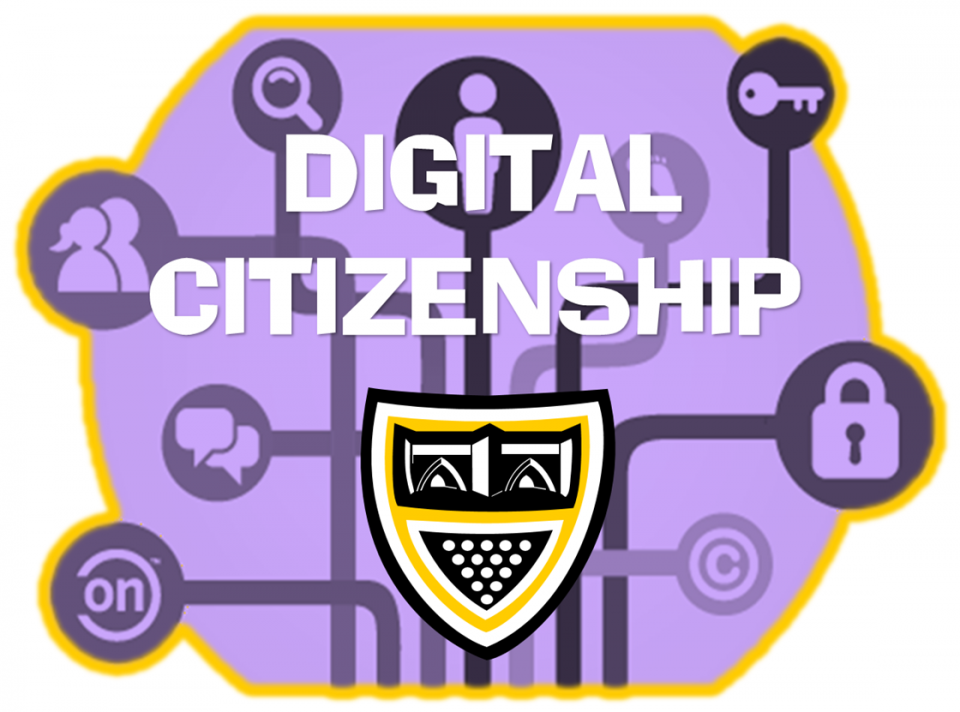
Introduction
New technology and devices offer a huge range of
opportunities for our students. They can use them to learn, create and
communicate in an ever growing number of ways. Today, especially to young
adults, how you are perceived in the digital world is as important as the real
world.
Our natural desire is to keep children safe and
this can only be done through the education and support we can all offer them.
It is important that parents are equally able to
guide and support their children in the online world so that they enjoy the
benefits whilst avoiding the potential risks.
This page therefore aims to support you, as parents,with advice, resources and guidance.
Tutor Programme
Below you will find a grid which gives a summary of what topics are covered each term through the tutor programme. Clicking on each topic will provide you will additional information on the topic to use to support you and your child.
|
|
Year
7
|
Year
8
|
Year
9
|
Year
10
|
|
Autumn Term
|
||||
|
Spring Term
|
||||
|
Summer Term
|
Along with these sessions in tutor, pupils across all year groups (including Year 11) are provided additional guidance and support through their RSHE lesson and assemblies.
Parent Training Course Videos
At the link below you will find a selection of short videos to help support and guide parents on the uses of technology by young people and how to help them.
Parents Guide For Home Internet Controls
A number of parents on the recent survey indicated that they did not know how to update there home internet setting to support them with internet security/safety. Therefore, below you will find link to guides for the leading home internet providers.
SKY - https://www.sky.com/help/articles/sky-broadband-shield-explained
Vigin Media - http://www.virginmedia.com/shop/broadband/parental-control.html
TalkTalk - https://www.talktalk.co.uk/shop/security/homesafe
Vodafone UK - https://support.vodafone.co.uk/Using-our-network/Content-control-settings/38914008
Open Communication
with Your Son/Daughter
The best defences against any online risks are
openness, awareness and education: talk with your children about their online
lives, share their experiences and learn from them, help them to use technology
positively and responsibly, and give them boundaries, guidance and support.
The Thinkuknow website offer some useful and
simple to follow information on how to discuss these topics with your
son/daughter.
Top tips from kids
on how to help them with social media
What parents need
to know about popular social media sites overview?
Social Media Age Registrations
Social media
sites typically generate the money they need to operate through target
advertising. This is achieved through using the registration information
provided by its users. It is therefore a possibility that if someone has used a
false age to register on a site, they will receive inappropriate material.
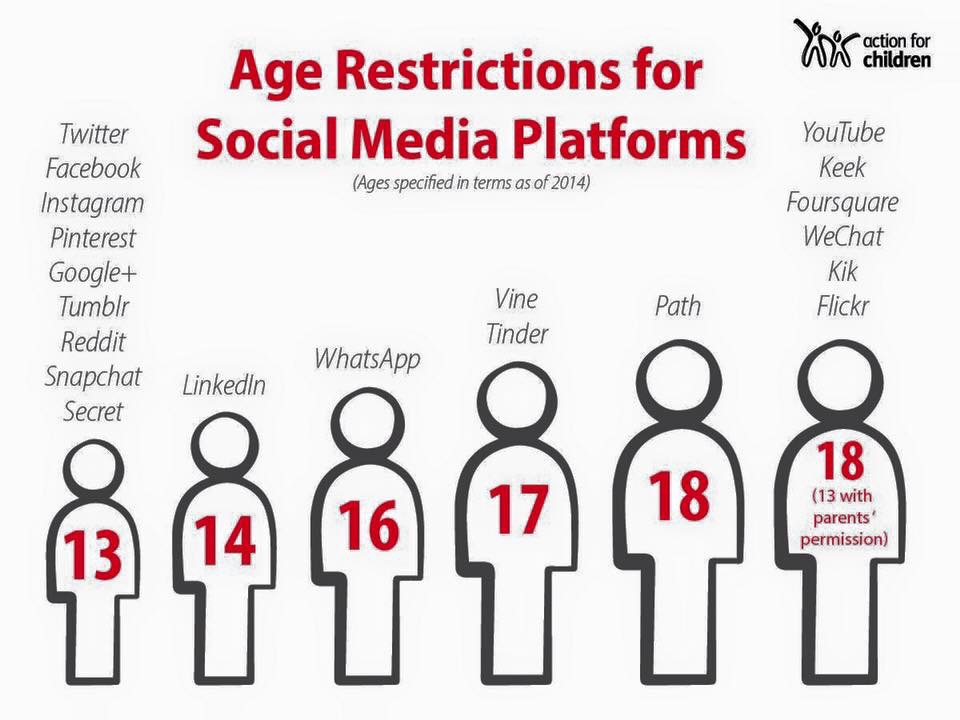
Additional Useful
Websites for Information
Whether you’re a new Internet user or an expert,
the advice and tools provided below can help you navigate the web safely and
securely.
Online
Safety Briefing for Parents 2016-03-01
CSE
Presentation for Parents 2016-03-01
Extremism
Presentation for Parents 2016-03-01
CEOP’s Thinkuknow Advice
page for Parents and Carers with students who are in secondary education
http://www.getsafeonline.org – Free
online security advice for all users of the internet.
http://www.knowthenet.org.uk – Internet Safety, Security
& Advice for Children & Parents
http://www.kidsmart.org.uk – Advice
for students and parents
Childline’s
online and mobile safety pages
Keeping
Children Safe EE – Advice from Mobile phone provider EE
Got A Question?
You can now email us directly using digitalsafety@wadebridge.cornwall.sch.uk if you have any questions or comments you would like to discuss.
Reporting
Use this link to make an anonymous report to senior staff and our student support team
To to report concerns directly to The Child Exploitation and Online Protection Centre (CEOP), click on the report button below.
https://www.ceop.police.uk/ceop-reporting/
 Wadebridge School
Wadebridge School